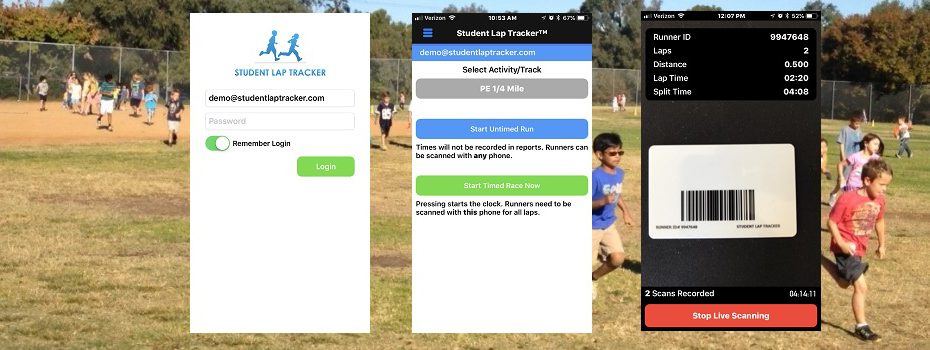Welcome to the iOS App support page!
The app is intended for Student Lap Tracker subscriber schools. At this time, there is no functionality for non-subscribers. Sorry! If your school is running, get in touch! I’m sure we can help.
The first release of the app allow you to scan runner ID cards with your iPhone or iPad. This is a great alternative to the Symbol CS3000 handheld scanners.
To use the app:
- Login. You must know your username and password. If you don’t, you can reset it here.
- Select the Track (or course) where your students will run. These are set up in advance in the Lap Tracker web application here. The default for your school will be pre-selected but you can change it by pressing the grey button.
- Start a run –
Untimed Run is generally for clubs and the number of laps and distance are recorded.
Timed Run is generally for the One Mile Run in P.E. Class. In addition to laps and distance, the time of the run is recorded. - Scan the Runner ID cards when students cross the finish line. After you’ve scanned a barcode, an on-screen notice will be shown and a confirmation chime will sound.
- Stop Live Scanning when the run is complete. Your scans will be uploaded immediately provided your device is connected. If your device is not connected, your scans will be uploaded when you reconnect.
That’s it! Happy Scanning!
Update Oct 17:
Duplicates Prevented: there is a 15 second delay before a card can be re-scanned.
Testing: you can try the app out with some test scans then delete the test scans so they don’t affect your students. Here’s how to delete your test scans:
- Log in to laptracker.net (not the iOS App) as an admin for your school
- Go Scans > Scan Batch Review. Here you will see a summary of the imported data.
- Click on the batch # in the first row, this batch is your test data. The Scan Detail page show each scan’s timestamp, ID number, runner and status.
- Click the Delete Batch link and confirm to delete the test scans.
Eligible Accounts: All Admin, Reporter and Parent accounts can use the app. There is no limit and no fee. This makes the iOS App a great option for Jogathons!